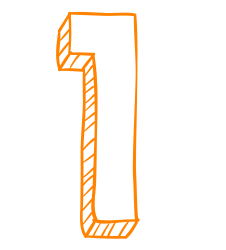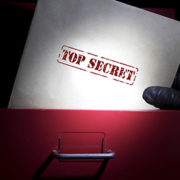5 benefits of switching to a virtual desktop infrastructure
The right technology can have a dramatic effect on your business functionality and performance. Not to mention your ability to grow and advance your mission. And if you’re like most companies, you probably face some level of uncertainty about finding the right technology for your unique needs.
![]()
One great way to achieve better centralized network control and improve your companywide performance is to adopt a virtual desktop infrastructure (VDI). With VDI, each individual user’s desktop environment is stored on a remote-access server rather than on the employee’s local machine. This allows organization-wide access to greater computing power with a centralized approach to maintaining the network, saving the company resources and time in the process.
Here are 5 benefits of switching to a virtual desktop infrastructure for your network.
Related: Professional network cabling for your business
Cost efficiency
We’d be remiss not to start with the obvious cost savings that VDI provides. Purchasing and maintaining hardware ranks among the highest IT expenditures most companies make.
Because VDI takes advantage of a data center’s computing power and storage capabilities, the individual machines in your network require less RAM, storage space and overall computing power to function effectively for each user. Which means you can invest in less expensive machines across your team without losing performance.
This extends the life of otherwise quickly outdated hardware and devices, allowing you to capitalize more on your initial hardware investments.
VDI also allows you to avoid costly capital expenditures (CAPEX) on extremely expensive servers, relying instead on a professionally managed remote data center to provide this resource for your organization. You can then reallocate these major big upfront CAPEX IT investments to other areas of your business instead.
VDI also reduces the costs associated with maintaining and updating equipment. Patches, upgrades, and updates can be made to your company’s unique centralized hard drive image and then pushed out to the entire network, rather than having to patch or update each individual machine one by one. This saves a ton of manhours and headaches.
Instant backup capabilities
Traditionally, employees worked on machines with the software loaded onto the hard drive, storing their work product and files locally on that same machine and possibly also on a server located on the local area network (LAN). This approach often left the data on those machines exposed to potential loss should they be misplaced, stolen or experience hard drive failure.
VDI shifts this dynamic by eliminating dependence on the individual machine for storage or computing power. The user’s experience feels the same as with a traditional setup, but all the core software, applications, and files are stored on remote servers instead of the individual hard drive.
This shift makes backup and restoration a straightforward process while reducing the chances that individual machine failure will lead to data loss. And because each virtual machine works as an individual on the server, even if one of these virtual machines goes down, the others are not affected.
Reduced lag time
With VDI, all the “heavy lifting” associated with computing gets handed off to powerful remote servers where programs and data are centralized. This means that applications perform faster and with less general lag time due to an increase in computing power.
This reduced latency and increased computing power adds up to large productivity gains over time. Stack these savings on top of the downtime reduction VDI ensures for disaster recovery and you have massive potential savings over time.
Added security features
Like many of the other benefits of VDI, enhanced security comes as a result of centralization. Because you store all sensitive data and files in one central location where access is password-protected, your data is not only automatically protected from loss, it’s also more secure.
In the event employees lose their individual devices, you have an added layer of security between the finder and your data. Assuming your company already requires machines to be password-protected and has logout policies in place, VDI will result in multiple layers of security between your data and potential thieves.
Related: 3 malware cautionary tales
Simplified management
We’ve discussed several benefits associated with VDI’s centralization. But none are more powerful than the simplified management VDI provides. VDI allows you to manage all your company’s systems, data and software centrally. This makes updates, backups, virus scans and other maintenance tasks far easier to perform.
This centralized management is also an advantage in growing to scale. VDI means hardware is virtualized, so as you add employees, you can simply deploy the base image of what their machine should look like and then credential them into that image. All the employees get equal access to the network’s computing power while maintaining the ability to communicate in a one-to-one manner between their virtual machines.
Is VDI right for my SMB?
Every business has unique operational needs. However, almost all organizations can benefit from the centralized control over data, security, and performance that VDI provides. In the long run, most SMBs will save enough on administrative and support costs that VDI is an excellent financial and operational choice for their IT approach.